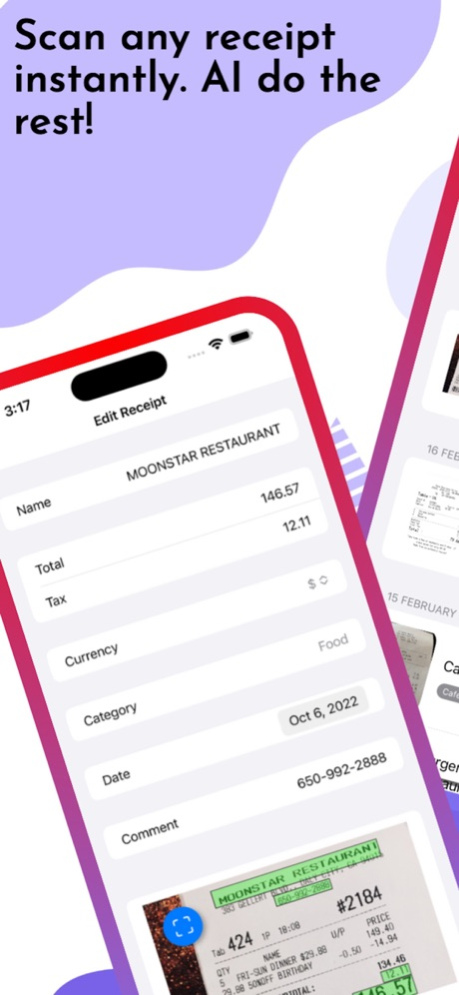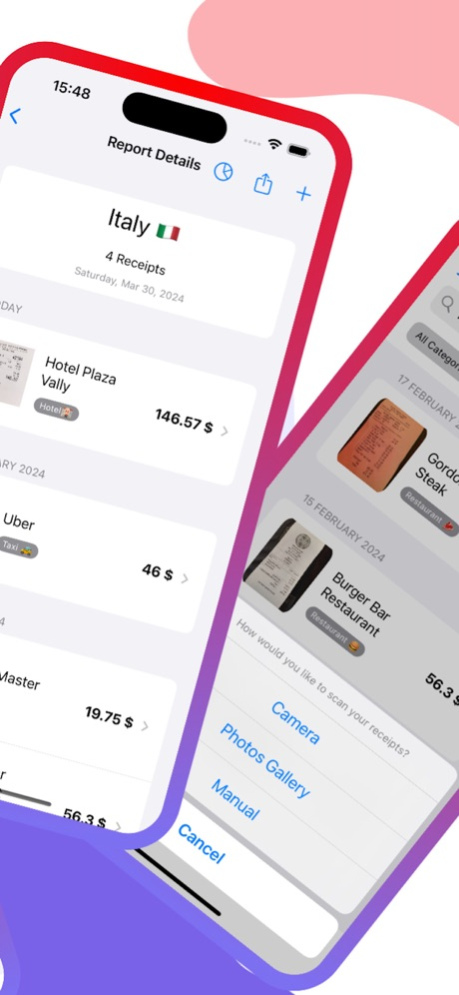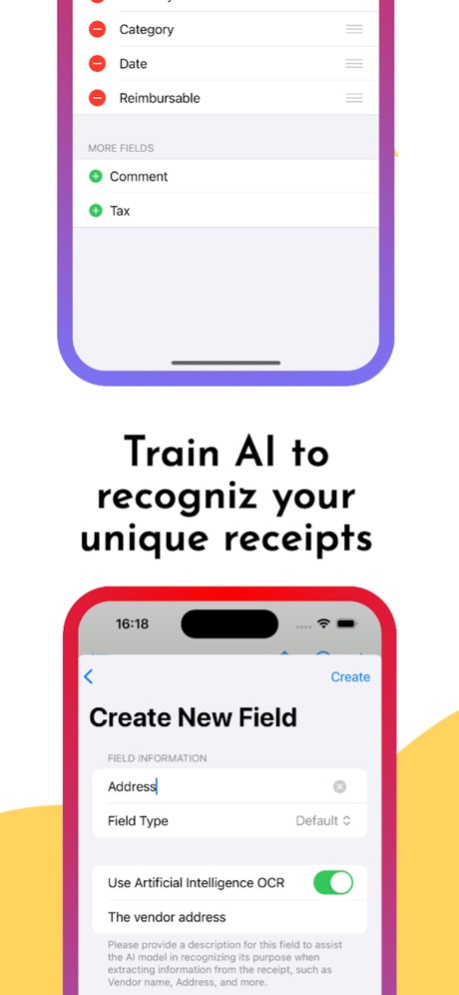AI Receipt Scanner: Smart Scan 1.4.11
Free Version
Publisher Description
Tired of paper receipts cluttering your wallet?
AI Scanner is your one-stop solution for effortless receipt management and expense tracking.
Here's how AI Scanner helps you:
Scan & Extract:
Use your camera or import receipts to automatically capture data like date, seller, amount, and more.
AI-Powered Magic:
Discover OCR lets you select specific text for easy data entry, while AI auto-detects new fields and learns the meaning of added fields.
Seamless Expense Tracking:
Effortlessly create expense reports and track spending with categorized receipts. No more manual data entry!
Powerful Features:
Visualize expenses with pie charts, search all receipt content, and export/share data in PDF or CSV format.
Benefits:
Save Time:
Eliminate tedious manual data entry and streamline expense tracking.
Stay Organized:
Store all receipts in one place, neatly sorted by date and category.
Go Paperless:
Reduce paper clutter and become more eco-friendly.
Additional Information:
- High-quality scanning with multi-receipt support.
- Lightweight and fast app with minimal device storage usage.
- Secure local data storage on your device.
Download AI Scanner today and experience the future of receipt management!
Privacy policy: https://sites.google.com/view/receiptsscanner-privacypolicy/home
Terms&Conditions: https://sites.google.com/view/receiptsscanner-terms/home
Apr 7, 2024
Version 1.4.11
Bugs fixes and performance improvements
About AI Receipt Scanner: Smart Scan
AI Receipt Scanner: Smart Scan is a free app for iOS published in the Accounting & Finance list of apps, part of Business.
The company that develops AI Receipt Scanner: Smart Scan is Evyasaf Mordechai. The latest version released by its developer is 1.4.11.
To install AI Receipt Scanner: Smart Scan on your iOS device, just click the green Continue To App button above to start the installation process. The app is listed on our website since 2024-04-07 and was downloaded 1 times. We have already checked if the download link is safe, however for your own protection we recommend that you scan the downloaded app with your antivirus. Your antivirus may detect the AI Receipt Scanner: Smart Scan as malware if the download link is broken.
How to install AI Receipt Scanner: Smart Scan on your iOS device:
- Click on the Continue To App button on our website. This will redirect you to the App Store.
- Once the AI Receipt Scanner: Smart Scan is shown in the iTunes listing of your iOS device, you can start its download and installation. Tap on the GET button to the right of the app to start downloading it.
- If you are not logged-in the iOS appstore app, you'll be prompted for your your Apple ID and/or password.
- After AI Receipt Scanner: Smart Scan is downloaded, you'll see an INSTALL button to the right. Tap on it to start the actual installation of the iOS app.
- Once installation is finished you can tap on the OPEN button to start it. Its icon will also be added to your device home screen.